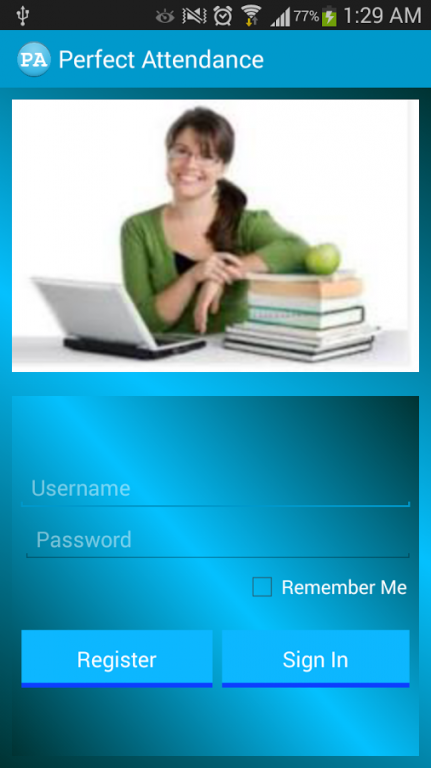Perfect Attendance 1.0.2
Free Version
Publisher Description
WHY USE PERFECT ATTENDANCE
As a paperless scheduler / teacher, one of the things Smart Schedulers/ teachers / lecturers / professors look forward to is eliminating the need for those annoying attendance sheets. I can't tell you how many times they have misplaced one or two of them, or found one lying at the bottom of their car floor with a muddy footprints all over the front. One of major hang-ups with traditional attendance taking is that there is no transparency between (teacher and student) or (scheduler and attendee); it's almost like the attendance is hidden from the attendees / students after the role is called.
There will be no more misplacement of attendance sheet or hang-ups or hidden things. Here comes the feature of Perfect Attendance.
This Attendance Tracker application will help Scheduler / teacher / lecturer / professors of Event / School / College to take attendance and keep track of it.
* Using this Mobile Attendance application we can save attendance in terms of csv file to the sd card (/My Files /Device storage/ or /My Files / All Files or /storage/sdcard0) as well (depending upon the requirement).
* We can change attendance from both the places (Application / csv file present in sd card (/My Files /Device storage/ or /My Files / All Files or /storage/sdcard0)) using this Attendance Manager.
* This Easy Attendance application can send attendance report to anyone from application itself.
* We will be able to send student's attendance percentage to registered mobile no or attendees' parent mobile no using this Attendance Calculator.
* This m Attendance application can create n numbers of events / classes from Add / Edit Menu.
* We can add n numbers of attendees / students as well and can do Bunk Tracker.
* In this Attendance Management System , If "Remember me" option is ticked then, User need not to enter username and password again to make the job easier.
* We can do Group Attendance as well.
* Students Corner will help students to Get Perfect Attendance.
* This application will have safety attendance feature as we need user name and password to take attendance.
* Scheduler / Teachers / Lecturers / Professors can check which all students are doing bunk using this Bunk Manager.
* Mail or Text message to all participants of an event directly from the Attendance Application.
* We don't need attendance register for students which will contain notebook or papers.
* Quick Attendance is possible considering normal selection of students using this Attendance App.
* This is very Simple Attendance system which will have features of Attendance generator and Attendance Checker.
* This Attendance keeper can be used for Work Attendance and Attendance Keeper.
* Students Corner will have flexibility for Bunk manager / Bunk master.
* Using this application, we can share attendance through internet iAttendance .
* User can take attendance on demand
* AND MUCH MORE: We can do Daily Attendance , notify Attendance to anybody. It will be used to Check Your Attendance. Scheduler / Teachers / Lecturers / Professors can hit attendance to increase the present counter. This is very Handy Attendance Application.
About Perfect Attendance
Perfect Attendance is a free app for Android published in the System Maintenance list of apps, part of System Utilities.
The company that develops Perfect Attendance is TAPAS CHANDRA BASKEY. The latest version released by its developer is 1.0.2. This app was rated by 2 users of our site and has an average rating of 4.0.
To install Perfect Attendance on your Android device, just click the green Continue To App button above to start the installation process. The app is listed on our website since 2016-05-08 and was downloaded 132 times. We have already checked if the download link is safe, however for your own protection we recommend that you scan the downloaded app with your antivirus. Your antivirus may detect the Perfect Attendance as malware as malware if the download link to com.perfect.attendance is broken.
How to install Perfect Attendance on your Android device:
- Click on the Continue To App button on our website. This will redirect you to Google Play.
- Once the Perfect Attendance is shown in the Google Play listing of your Android device, you can start its download and installation. Tap on the Install button located below the search bar and to the right of the app icon.
- A pop-up window with the permissions required by Perfect Attendance will be shown. Click on Accept to continue the process.
- Perfect Attendance will be downloaded onto your device, displaying a progress. Once the download completes, the installation will start and you'll get a notification after the installation is finished.